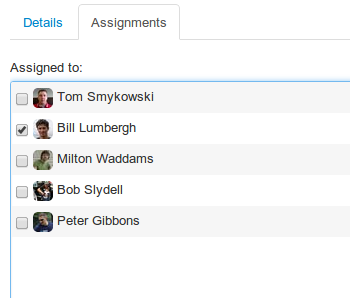Drag and Drop Workflow Designer
Just Drag and Drop
Creating your workflow processes in Flowmingo is easy. Just like drawing on a whiteboard. Add tasks in our web based business process designer, and then just draw lines to connect them. Our drag and drop business process designer is optimized for ease of use, eliminating unnecessary complexity.
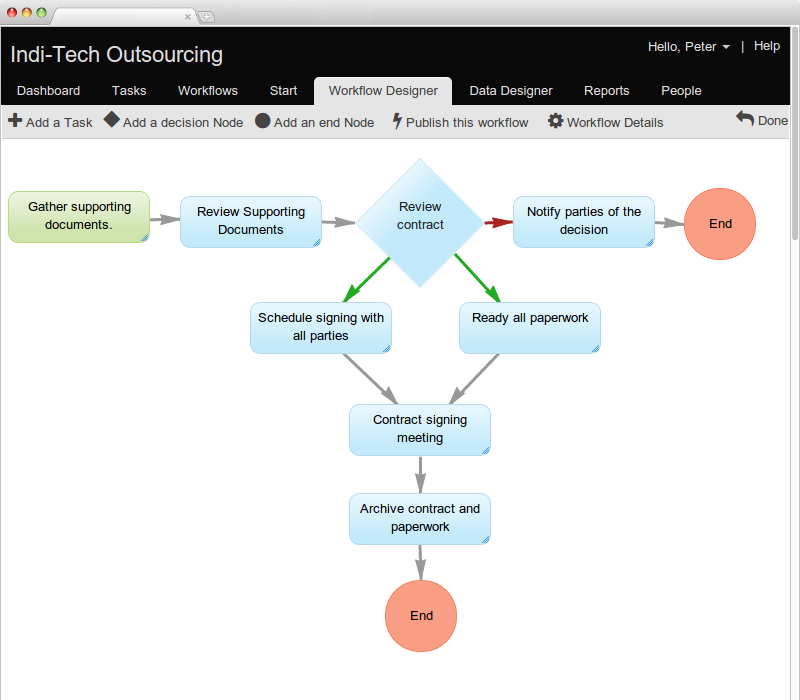
A Business Process Designer that makes it easy to create your workflows
Flexible process branching options
Single Branch Processes
Create simple, single branch business processes that flow seamlessly from start to finish.
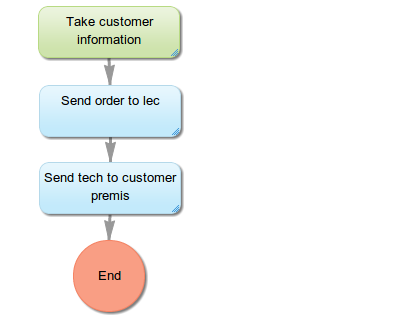
Parallel Branching Support
Parallel branches allow unrelated tasks to run in parallel with each other. These task can be worked simultaneously by mulitiple people.
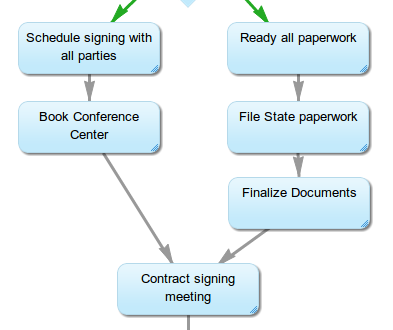
Decision Based Branching
Create advanced business processes and business rules using decision points. Users are prompted with simple Yes - No questions to alter the workflow path.
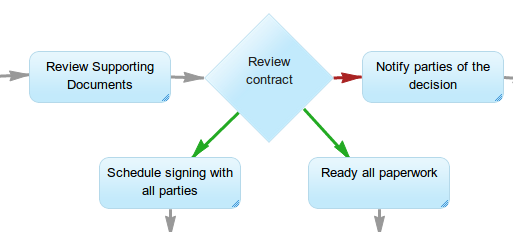
Manage your Workflow Templates
Quickly Create, Update and Initiate your Business Processes
Create and Manage Workflows
We make it easy to create new workflows, create new revisions of those workflows and even clone existing workflows from one screen.
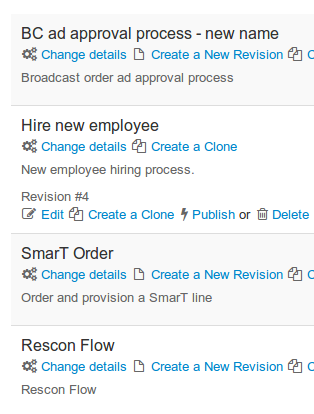
Custom Data Fields
Custom workflow data fields allow users to give processes relevant names and numbers linking them to external software systems.
For example you can use patient or client names or external tracking number to easily identify workflows.
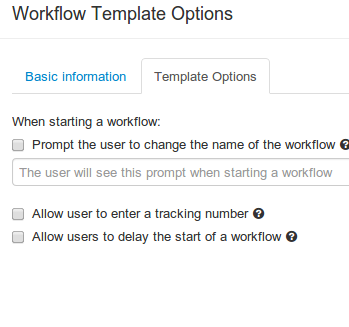
Quickly Associate Users to a Task
Flowmingo makes it simple to assign users, groups and roles to individual tasks. The assigned users will be notified when the associated task is ready to be worked.