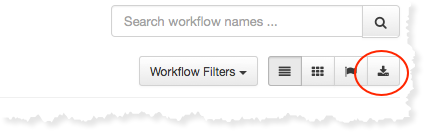Workflows
Overview
The workflow tab is the central location for all of your workflows.
Listing Modes
You can view the workflows in three different modes.
The standard or list view displays the workflows with their current status along with a progress bar so that you can tell at a glance how your workflows are doing.
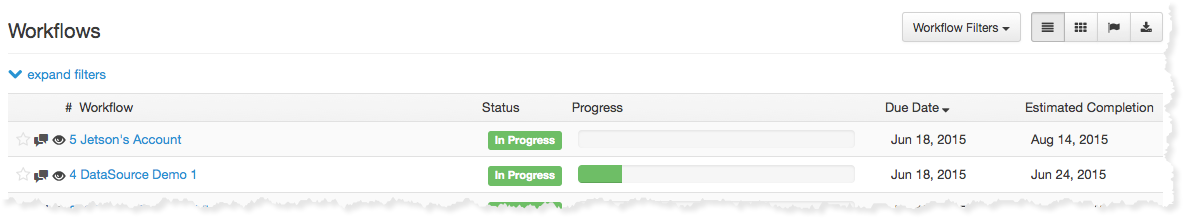
The spreadsheet or grid view lays out the individual tasks in a grid displays the status of each task.
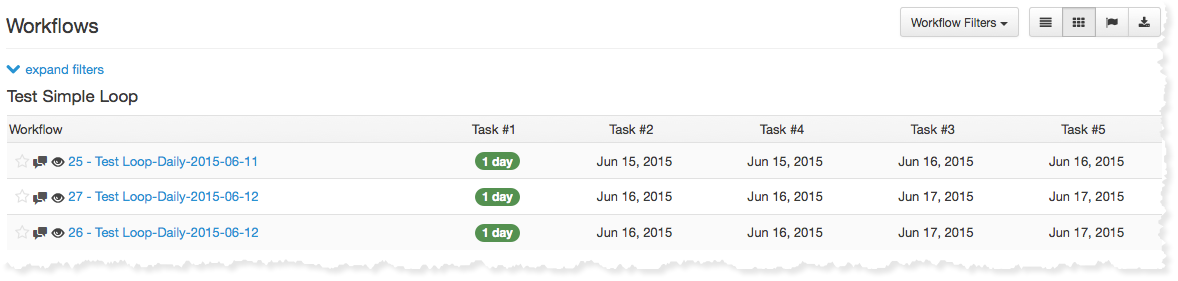
The milestone view is similar to the spreadsheet view but it limits the tasks displayed to the milestone tasks in this way it allows you to easily get an overview of the critical path items. Tasks are marked as milestone tasks in the Workflow Designer.
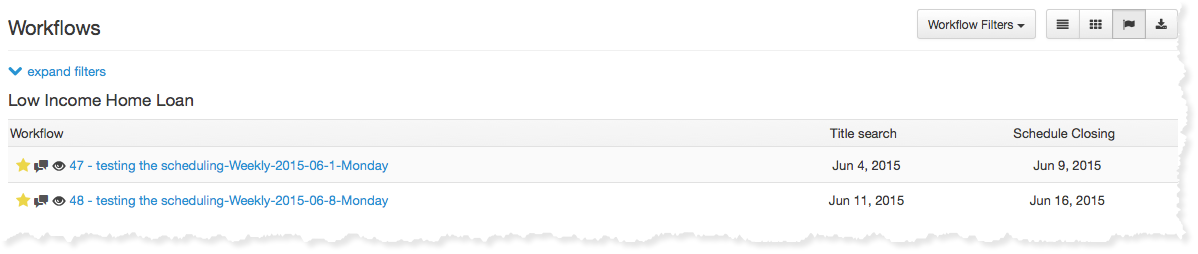
Interacting
You can interact with the workflows in both views; updating the status, adding comments and adding them to your watch list. In the grid view though, you're also able to update the status of each task as well. In the standard view you can also sort the workflows easily by clicking on the column description at the top of the table. Clicking twice will reverse the sort order.
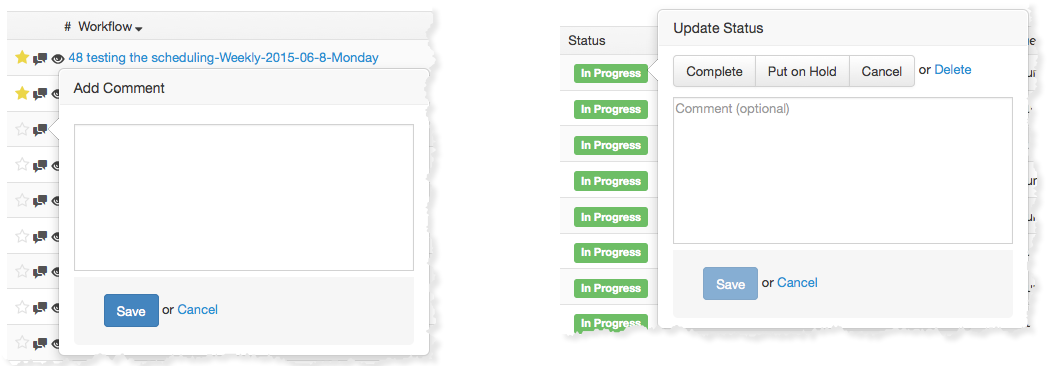
Filtering
You can filter your list of workflows using the "Workflow Filter" button. You can filter based on the status of the workflow, the originating workflow template or by the workflow folder. You can mix and match these filters giving you complete control of your list.
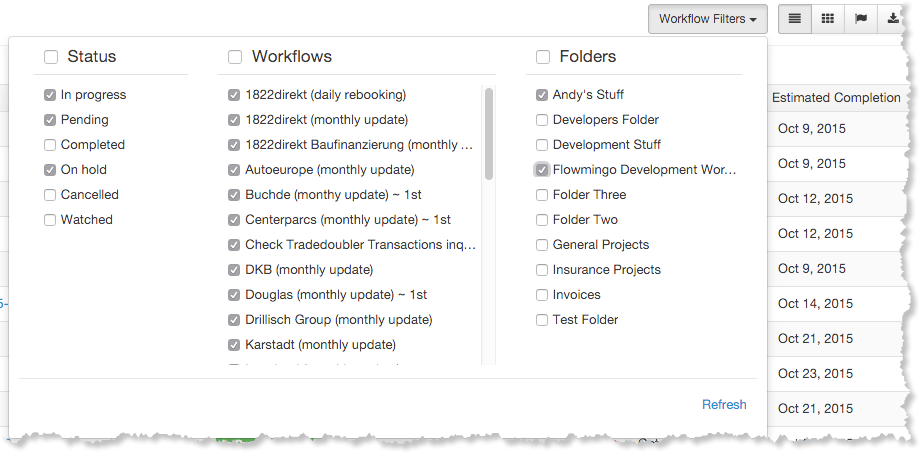
Exporting
Export the current list to an excel file by clicking the export button.