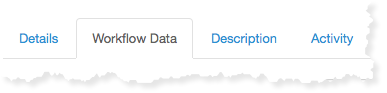Frequently Asked Questions
-
Does Flowmingo have workflow and task notifications? How do I setup them up?
Yes, Flowmingo has workflow and task notifications. Each user sets up their notification preferences on their user profile page.
Notification events include:
- When a task the user is assigned changes status.
- The user is assigned or unassigned a task
- A user's task is overdue
- A comment is made to a workflow or task the user is assigned
- A user is mentioned in a comment
-
Why am I not receiving notifications?
We take the approach that the user initiating an event does not need to be notified
For example. If you have Task A and Task B, each task has Bob and Ginger assigned to them. If Bob completes Task A causing Task B to go into process ONLY Ginger will get a notification Task B has been put into process.
-
How do I do delete a workflow?
Clicking on a workflow's status icon will bring up a workflow's "Update Status Balloon". With the correct rights you will see an option to delete the workflow.
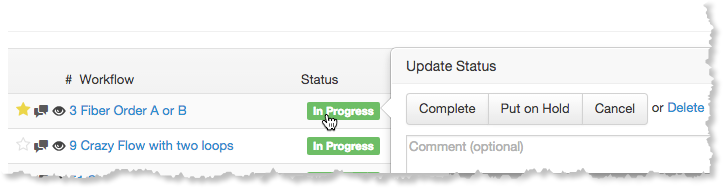
-
How do I delete all the workflows created from a template?
Clicking on a workflow's status icon will bring up a workflow's "Update Status Balloon". With the correct rights you will see an option to delete the workflow.
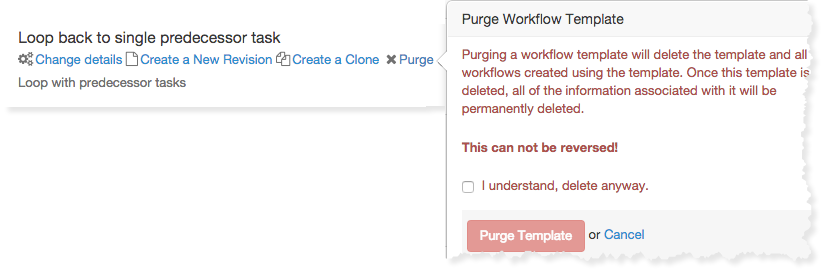
-
Can I create a loop in the Workflow Designer?
Yes. Flowmingo supports looping. Loops always start with a decision node (task #2).
This is an example of a simple loop that will repeat tasks #3 and #4 every time the user selects the "yes" (green) branch.
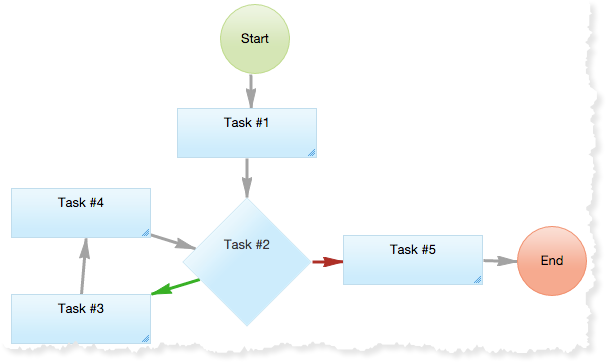
-
How do I attach a form to a workflow?
There are two ways of attaching a workflow data from to a workflow.
-
From the Workflow Designer Tab
Click on the "Details" link for the workflow template you'd like to attach the form. Then select the "Forms" tab from the popup
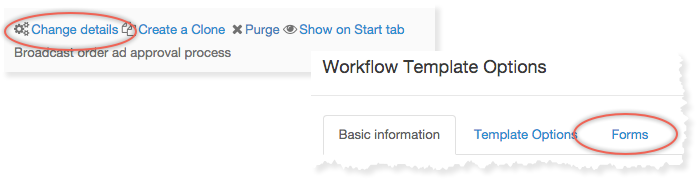
-
From the Data Designer Tab
Click on the "Link to workflow" link for the workflow data form you'd like to attach to a workflow template. Then select which workflow template(s) you;d like to have use the form from the popup
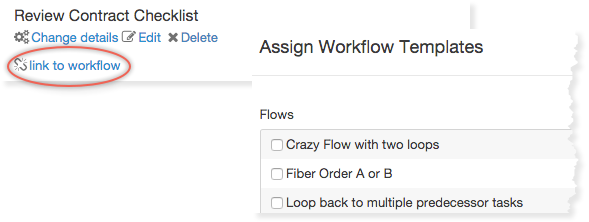
-
-
Where do I see my form after starting my workflow?
Workflow forms are shared between the workflow and each of it's workflow tasks. Users are able to enter or edit any of the form fields from the workflow or any of it's tasks
Workflow data
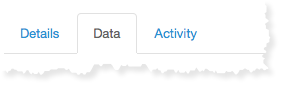
Workflow task data