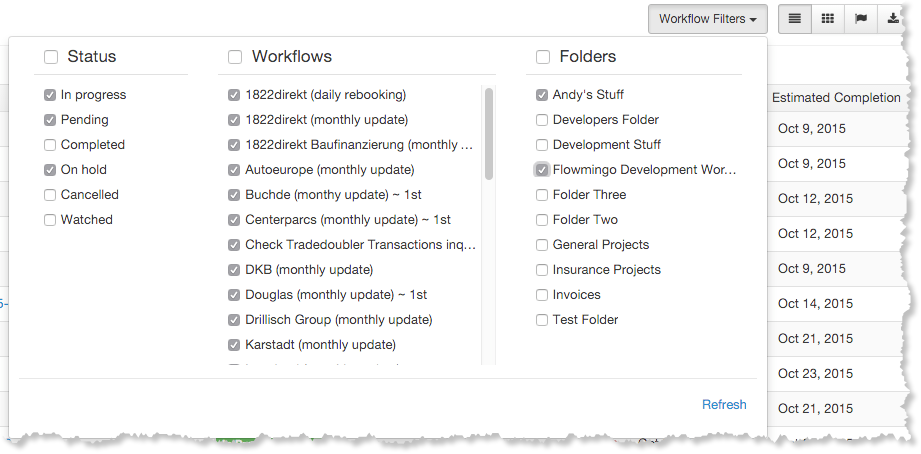Workflow Folders
Overview
Flowmingo allows you to organize your workflows into folders as a way to group related workflows.
Creating a folder
You can create a folder while assigning a workflow to a folder from the workflow details page.
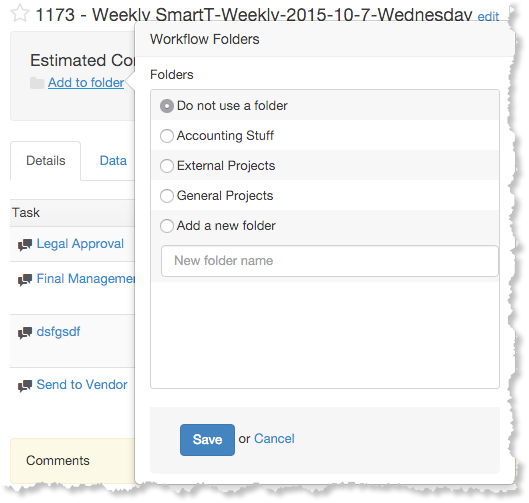
You can also create a folder from the folder management page by clicking on the folder link in the upper right corner, under your name.
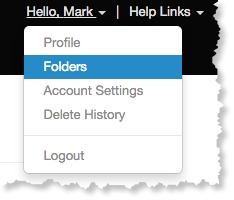
Create, rename and delete folders from the Workflow Folder Management screen/p>
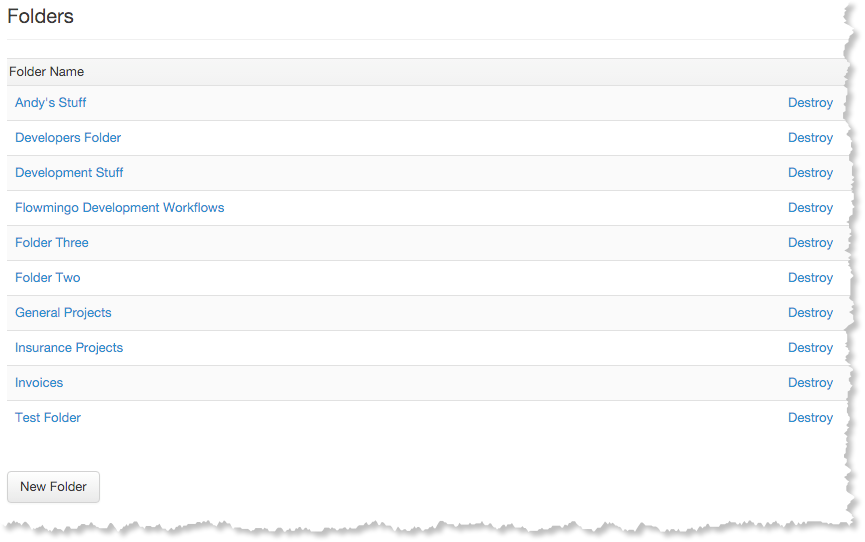
Filtering
You can filter your list of workflows using the "Workflow Filter" button. You can filter based on the status of the workflow, the originating workflow template or by the workflow folder. You can mix and match these filters giving you complete control of your list.