Asynchronous Linked Workflows
What are asynchronous linked workflows? Simply put, they are workflows which are launched from a parent workflow and run independent of the parent workflow. They can be completed, place on hold cancelled or deleted just as a normal workflow would.
Why would would you use such a workflow? There are several reasons but the segmentation of large workflows into smaller reusable workflows is the most common. For example, you may have a series of tasks that you would like to run as part of several of your "sales workflows" meant to follow up on sales calls. Sure, you could just add the needed tasks to each of your "sales workflows" but what if you wanted to change the follow up process? You would have to edit each of those workflows. Using a Linked Workflow, you would create just one "Follow up sales call" workflow and use it "in" the other workflows. This simplifies workflow maintenance by having to make changes to only one workflow. When combined with our decision branching, this is a very powerful and flexible tool.
We make it easy for you to view the linked workflows from either direction. The child workflow can see the parent and the parent can see all of it's children workflows. You can also easily comment or change the status of linked workflows from one screen.
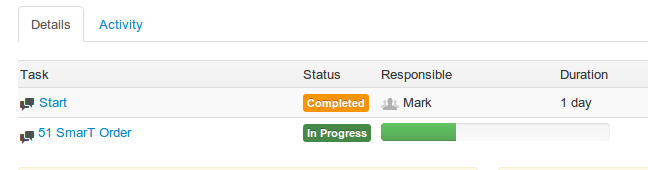
From the parent workflow, you can see the status of it's tasks as well as it's linked workflows.
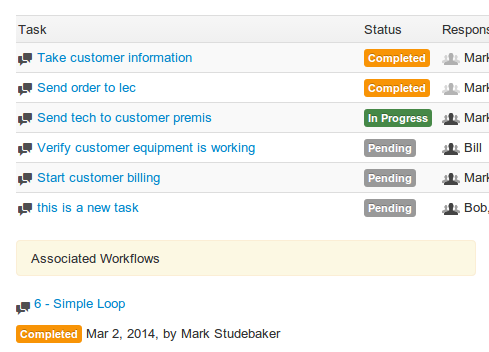
Added to child workflows is the associated workflows section. Here you will see the workflows parent as well as any sibling workflows.
Back
